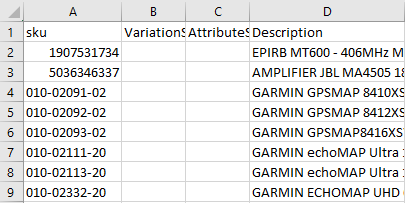What is a .csv file? CSV stands for Comma Separated Values. A CSV file is a plain text file that stores tables and spreadsheet information. The contents are often a table of text, numbers, or dates. CSV files can be easily imported and exported using WooPOS and Excel.
Double-clicking a CSV file to open it in Excel, you may get one column data like this.
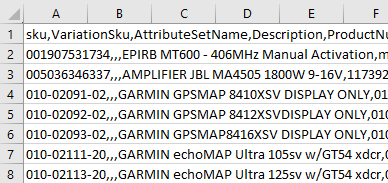
To fix this problem, click “Data”, select column A, then click “Text to Columns”
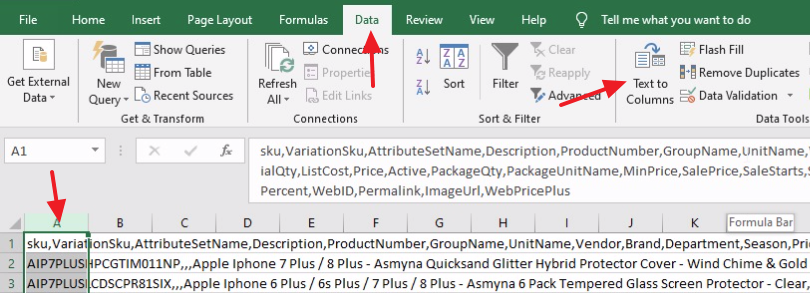
You can also close the file first. Open Excel, click OPEN from the menu. Select the CSV file. Then select “Delimited” and click NEXT.
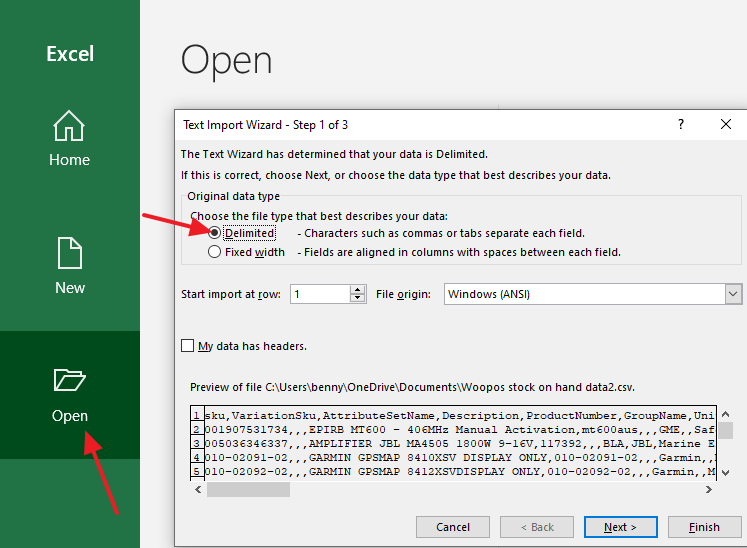
Then select “Comma”.
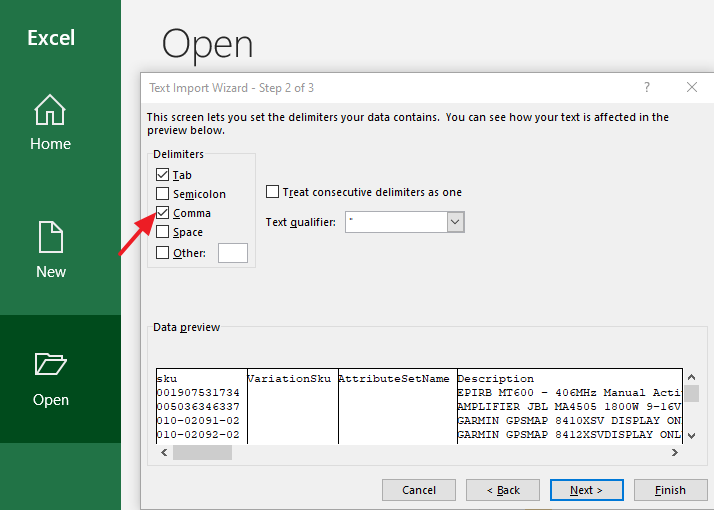
If you don’t want Excel to remove the leading zeros, click each column and select the “Text” format.
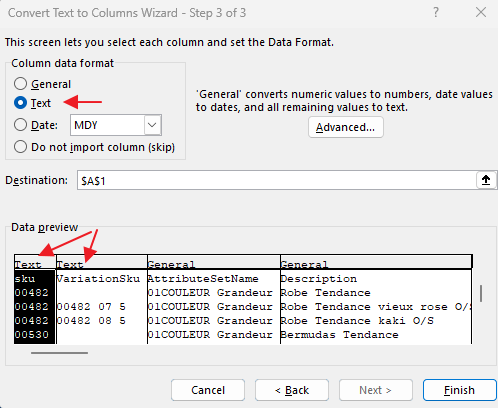
The CSV file should be opened with multiple columns.