If you would like to receive only a partial amount of a SKU, (e.g. if some are on back order and all cannot be received at the moment), you can receive particular SKUs or quantities by Exception.
1. See Receiving and Posting Purchase Orders to view the receive options.
Once you arrive at the options screen:
A small menu will pop up from the receive button offering you options for your receiving methods.
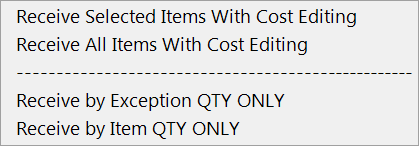
2. Select Receive by Exception QTY ONLY
3. You will be taken to a new exception screen.
Below is the Overview of the Receive by Exception screen:
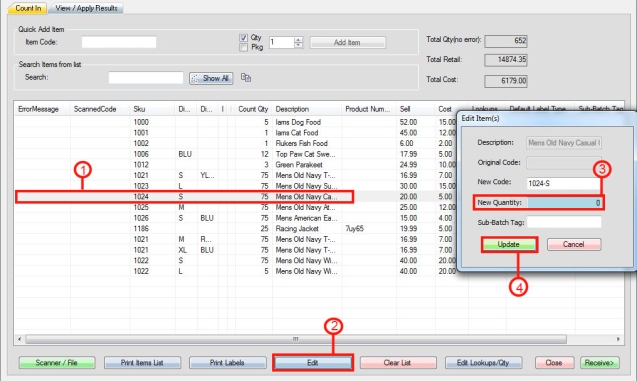
Step 1. First select the SKU you wish to either change the receive quantity of, or to not receive the SKU at all.
Step 2. Select the Edit button at the bottom.
Step 3. Type in the new desired quantity that will be received in the purchase order. (0 to exclude the SKU entirely)
Step 4. Select the Update button to finalize the exclusions.
4. The SKUs with edited quantities will now appear blue in your purchase order list. These SKUs have now been assigned exceptions.
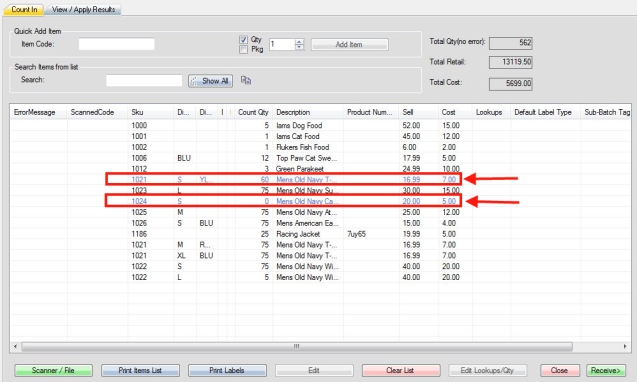
5. Select the Receive button to receive your SKUs on the purchase order with the new exceptions of desired quantity.
