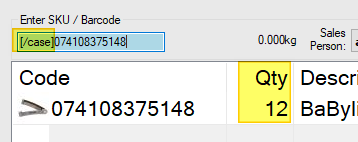*** Alternative way: If you create the individual SKU and package SKU, please use Parent SKU.
Setup PKG Qty (Package Quantity) and PKG Unit (Package Unit Name, e.g. case, box) first.
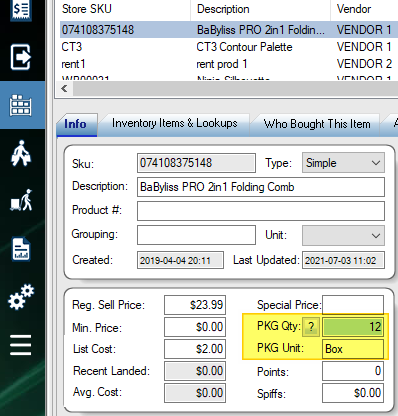
Add package barcode if needed. Use Qty*PackageCode format.
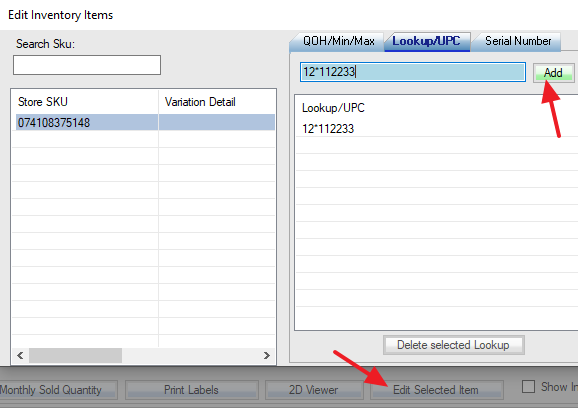
When scanning the package lookup code, the quantity will be added automatically.
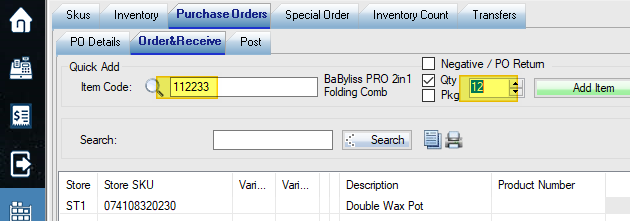
This will be the same if you put Qty*Sku like 12*074108375148
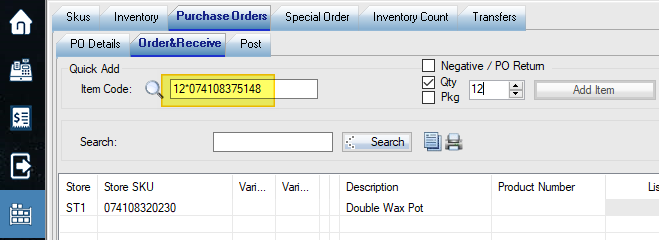
You can also check the PKG (By Package) option and scan the individual item barcode.
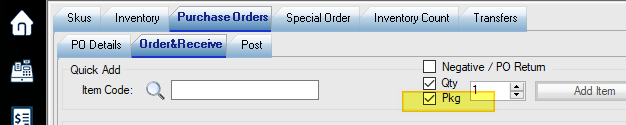
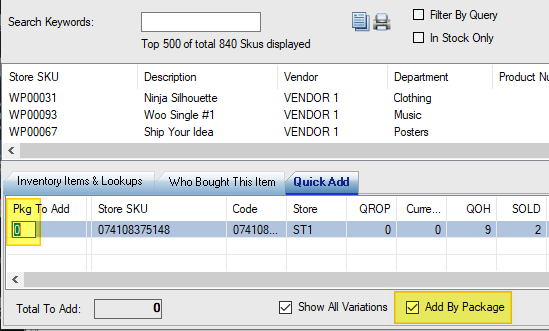
When selling in the POS front end, you can scan the package barcode or the individual barcode.
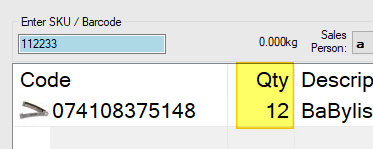
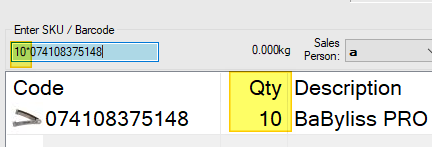
To sell with multiple package types, please create a product attribute called “Sell Package”.
Enter quantities per pack and case that will be entered as Qty to be sold at the POS. If you set the attribute to 1/EA;6/pack;12/case
Then put [/case]Individual_SKU in the POS scan box, and the sell qty will be changed from 1 to 12. Quick launch action: {OemOpenBrackets}{Divide}CASE{OemCloseBrackets}