You can create price level based on specified customer types.
First, create a decimal attribute [CustomerType]_Price
Replace [CustomerType] with the name of the customer type that you want to be affected by the rule.
Eg. Employee_Price, Wholesale Customer_Price, VIP Customer_Price
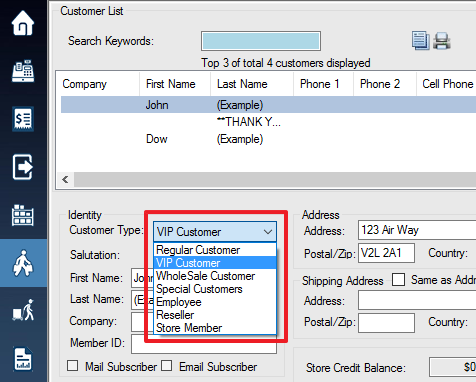
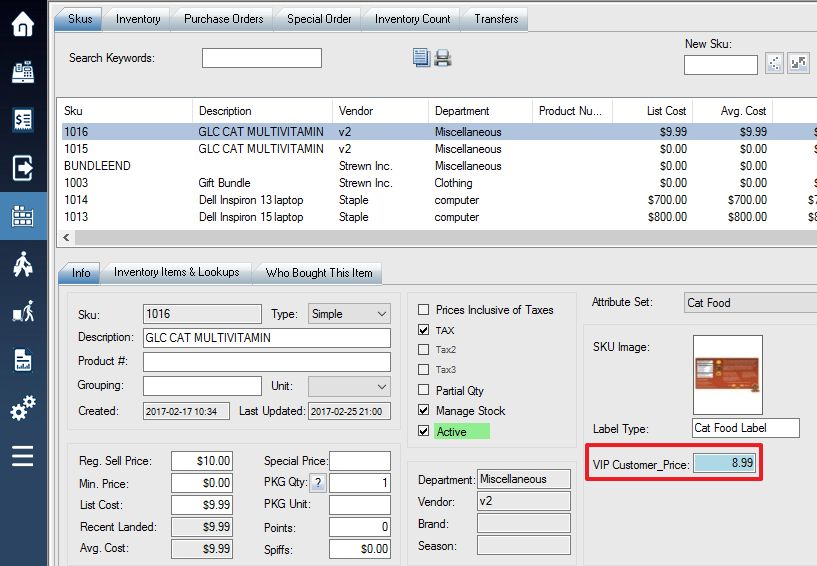
Test to make sure it works by selecting a customer with that customer type at the transaction screen and then add the SKU. You can make multiple attributes to assign to different customer types.
You can also import prices from Excel file to populate price attributes. Follow the guide here to see how to import attributes.
To setup Tier Pricing By Quantity, click here.
For more Special Sale Price settings, click here.
To setup price by customer type more efficiently, please build a query for customer type and product department and set up advanced special price rule. You can also use customer attribute instead of the customer type.
