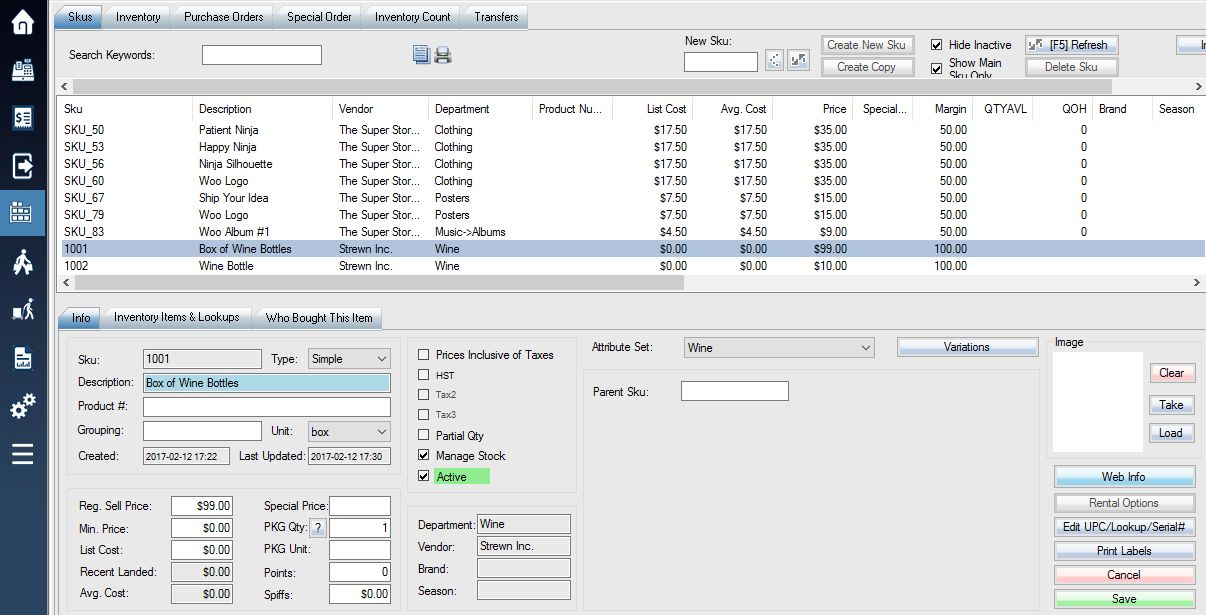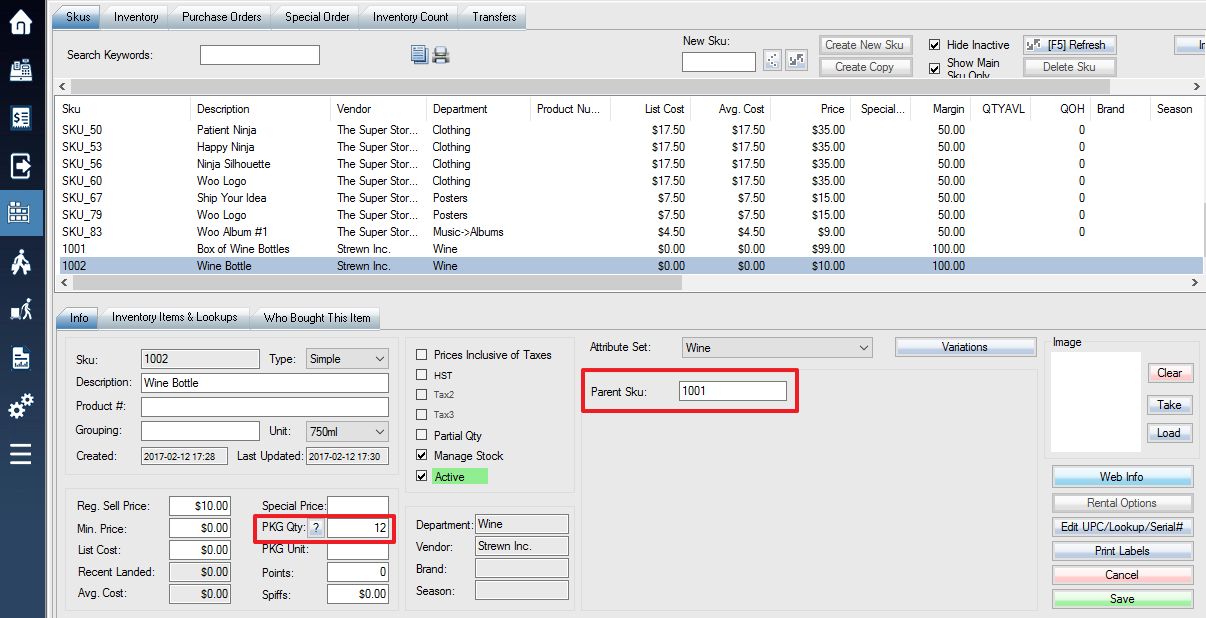In order to sell an item both in a package and individually as well, (for example a bottle of wine sold either by the bottle or by the case) you can use the Parent SKU settings.
*** You can use an alternative way without Parent SKU.
The first step is to add Text Attribute “Parent Sku” without the quotations.
Create a new SKU for the item that you wish to sell by package or box.
Create a new SKU for the item that you wish to sell individually (or select the items if you have already created them) and enter the details as normal. Now select the individual item. Using the Attributes section, go to the Parent SKU field and enter in the SKU of the boxed item. Next, still keeping the individual item selected, use the PKG Qty field and type in the number of individual items in the boxed item. For example, there are 12 wine bottles in my box, so the wine bottle item has a PKG Qty of 12.
Click the question mark beside the Package Quantity (PKG Qty), you will see the popup screen below. The parent SKU attribute will link the quantities of the two items together in the system, letting it know that 1 box of wine bottles equals 12 single bottles. If you sold 10 wine bottles in a sale, but your quantity on hand was only 3, the system would automatically remove 1 from the quantity of wine boxes, and add 12 to the quantity of wine bottles.
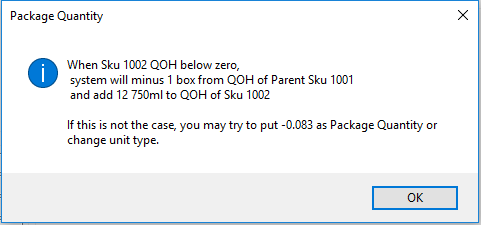
If you set package quantity (PKG Qty) to a negative number, the system will keep QOH zero and automatically upload available quantities to web.
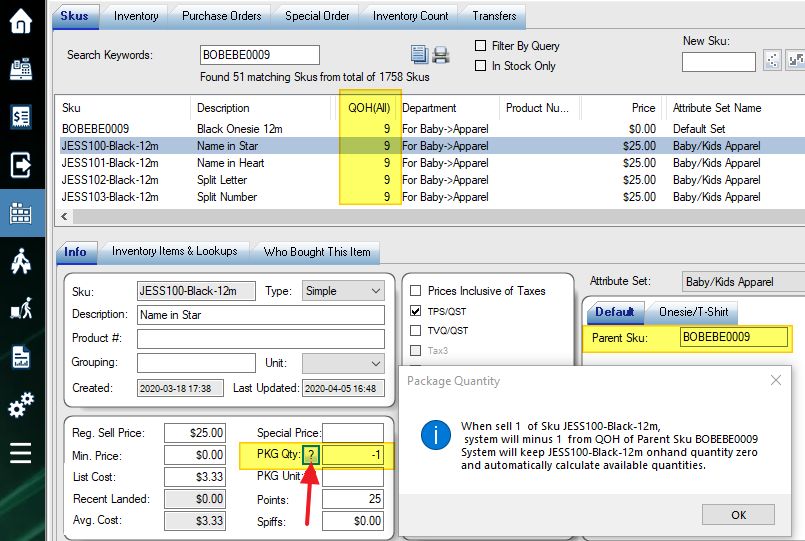
Parent SKU can have multiple levels. You can add grandparent and great grandparent.
Please use Variation SKUs if you want to sell different packages under the same main SKU entry.
One to one Assemble SKU will work the same way as the parent SKU.