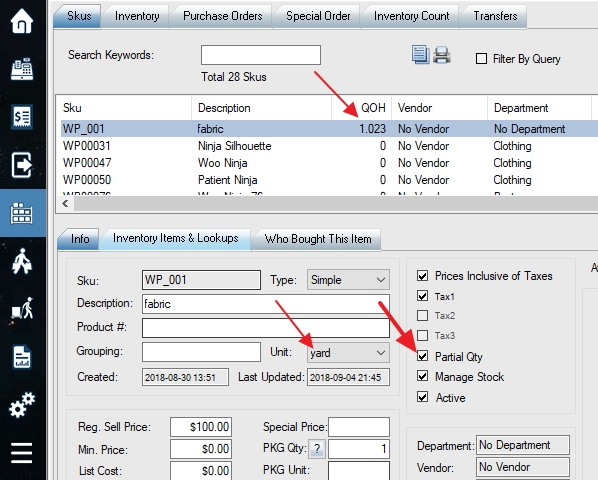Forum Replies Created
-
Click “Transaction” button or press F3 key in POS, select a transaction in the list, then click “View/Re-print Transaction” or double-click the transaction. You will get a big full-size invoice on the screen. Click the “Re-Print” button at the bottom. This will send the full-size invoice or 3-inch receipt to the printer(s) which you set up in “Printers and Local Settings”.
Yes. This is one of the key features of WooPOS. You can drag and drop to design your own labels and forms, and print to any label or laser printer.
I’ve fixed the empty Province/state drop down. Please check again.
Thanks for the suggestion. We don’t have the plan to add graphs at this moment. But you can use the “raw data” option on the report, then create your graphs in Excel or other tools.
Yes. You can use windows 7. But for security, Windows 10 is recommended. Some integrated payments may require Windows 10 for TLS1.2.
It is hard coded now. Do you want to make it bigger or smaller?
Do you mean you have cost info entered in WooCommerce, want to import to WooPOS? Please email us screenshots with product info and cost, we’ll check if we can do anything for you.
I’m not sure. Please email us your database ID, SKU and price, we’ll check for you. You can send us some screenshots.
You did correctly. The problem is you focused on the list item, but the system automatically changed the focus to SKU text input box before the action. So the DEL button will delete the text in the box, not the line item in the list.
You don’t need to create a virtual button for a physical button.
Zoom setting is local computer setting for computers with different screen resolutions.
In the designer window, click the blank area of the panel. Change the panel width.
Here’s a video:
I don’t think you need to do purchase orders every day. Once a week or month is good enough.
We do have email notification to send inventory transfer request if the web store has no stock.
If you do need this notification for items fallen below the reorder point, we can do custom work for you. Please email us for quotes.
You can create a purchase order and import the Excel file to PO.
We also have PO invoice integration with AaccountsFlow, which allows you to import suppliers PDF invoices to WooPOS purchase order.