Forum Replies Created
-
For performance issue, WooPOS only loads top 500 Skus/Products by default. You can type any keywords (description, Sku, product number, etc) to search the products. Up to 500 Skus will be displayed if more than 500 Skus in the search result.
Alternatively, you can load all items by holding CTRL key, then click F5 Refresh button. This will bring you the full list of products instead of top 500 products.
In default (top 500) mode, the result for keywords searching is directly from the database.
In the full list mode, the result for keywords searching is from the listview(local memory, F5 refresh manually). You need to click the Search button or Shift-Enter key in order to search.
Did you click up and down buttons before you hit OK? Make sure you should print at least one copy of the invoice for selected printer(s).
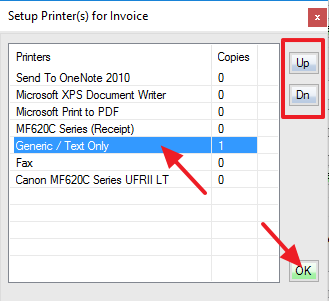
For more information please check our knowledge base here:
As long as the user did not login in last calendar month, you won’t get billed for that user at the end of the month.
