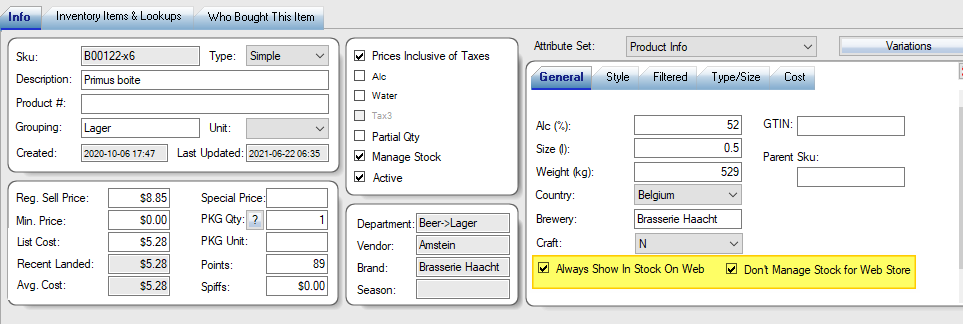Forum Replies Created
-
We put the payment types to web orders when uploading. Can you check the payment type in WooCommerce? Please email us screenshots if the payment type is wrong.
SSL option should work with StartTLS. If not, you can add an additional MX record to the DNS server and use a secondary email hosting server like Hostinger.
Yes. We can list all price changes within 30 days in a custom report. Please send an email to support to request this report.
Yes. Any scanner that has a Windows driver will work with WooPOS.
Please create two checkbox attributes for the product entity.
Always Show In Stock On Web
Don’t Manage Stock for Web StoreYou can disable email notifications in WooCommerce. The stock quantity should be changed automatically. If you want to undo, you can delete these orders in WooCommerce. Please do bulk upload quantities using the button at bottom of the setup window.
WooPOS can export General Ledge to CSV file, you can upload it to accounting software like QuickBooks, Sage, Xero.
We don’t have integration on the customer, product and inventory level to any accounting software. We may add these features in future.
WooPOS has over 500 reports. You should use WooPOS to manage inventory, not the accounting software. All data can be exported to the CSV file. You can do accounting based on the reports or the CSV/Excel file.
I think so. Please double check with PAX and your processor if this model works with PAX POSLink semi-integration. if yes, this will work.
You should print the “Inventory By” report. Select the date (of the inventory) before clicking the Preview button.
If you want to get the total from inventory count, you can export the data to Excel, and use Excel to get the totals.
You should create new SKUs if the prices and manufacturers are different.
If you want custom work, please email us the GUI (graphical user interface) what do you like to display.
You can check the “Historical Count” tab, select date range and “Load List”.
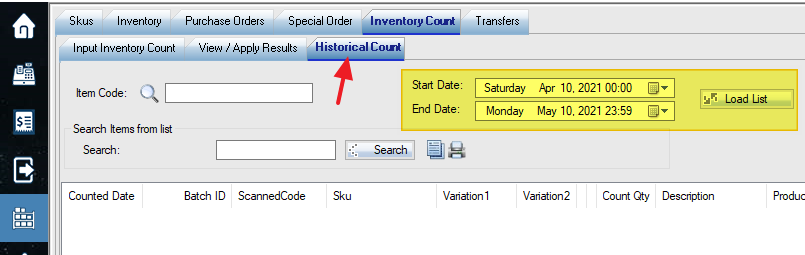
You can change the regular price when changing the cost (Edit Selected Items) in the purchase order.
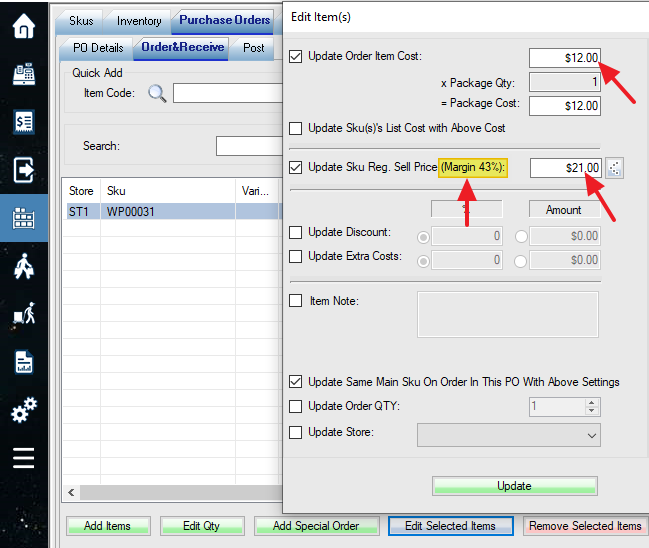
We don’t have an alert for pricing. But you can build a query for margin below a certain point, then bulk update prices.
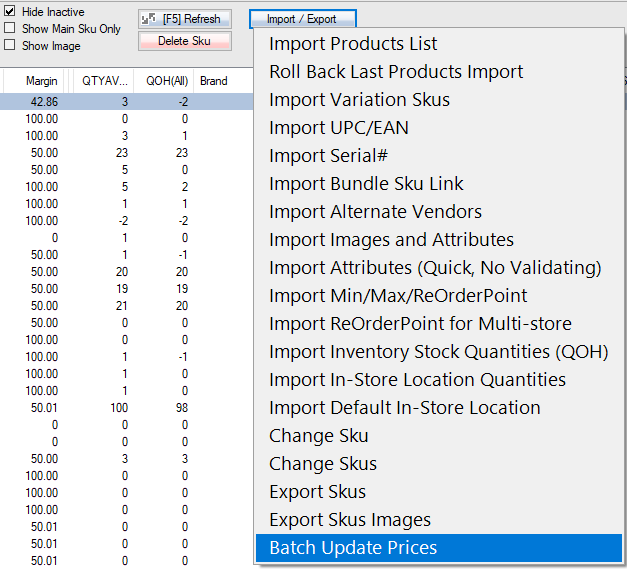
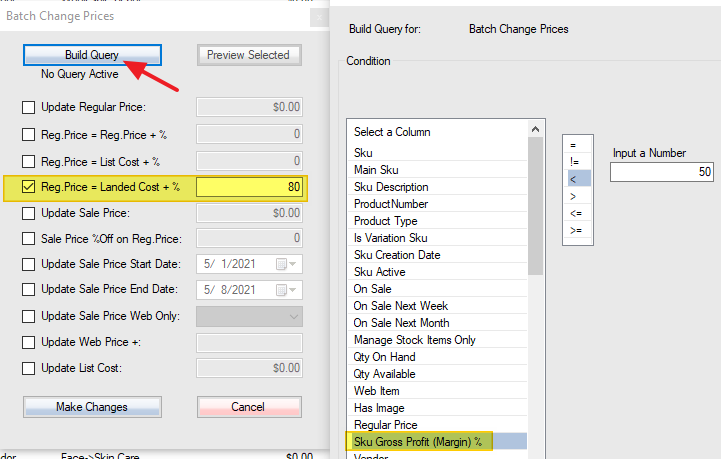
You can also set up price by suggested margin:
The margin could be based on list cost, average cost or last landed cost. See switches 023 and 024 in the store settings.
Because of this (C for currency): format(…,’C’)
Use this instead (2 for 2 decimal point):
convert(numeric(11,2),(ItemCost-DiscountAmount+ExtraAmount)*QtyOrdered)
Please use this in special field:
format((ItemCost-DiscountAmount+ExtraAmount)*QtyOrdered,’C’)