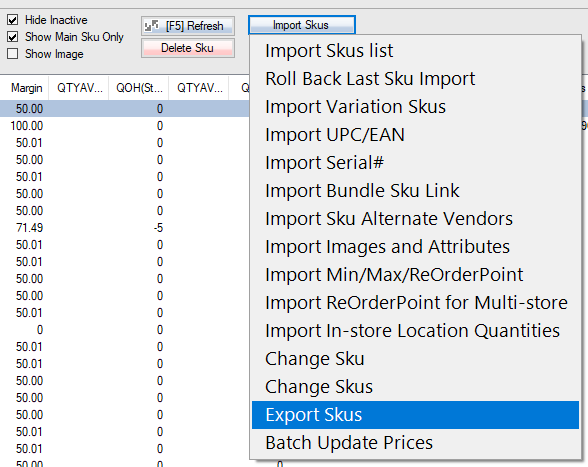Forum Replies Created
-
Quick launch buttons and user permissions are saved in the databases which are shared for all computers.
List view layout and printer settings are local settings which are saved in local computer c:\woopos\localsettings folder. You can copy these settings from one computer to another.
You can create an attribute called “publishtoweb”.
Import from Excel, then build a query on this attribute and publish.
For accounting and auditing purpose, deleting transactions is not allowed. If you do need to do so, just let us know.
AR is accounts receivable. The customers owe you money. This is for B2B (business to business) customers with a good relationship. You can use AR to complete (invoice out) transaction without receiving payment and collect the payment later. You can also charge interest on AR.
https://www.investopedia.com/terms/a/accountsreceivable.asp
Store credit (accounts payable) is opposite, you owe customer money. Store credit is used for sales return without giving customer money back.
That’s just a float calculator. You can just enter cash total into the top middle of the day end screen.
Yes. First, assign a member ID to each customer. Print barcode using MemberID.
You can scan the member ID barcode in POS where you scan the product barcode.
Every active user (no matter permission, position or role) will be billed monthly. The only exception is if you have this “non-billable admin” checkbox on. Only one “non-billable admin” user is allowed in the system. You cannot create a second “non-billable admin” user.
On the top-right corner of the screen, you will see how many billable users for the month.
You won’t be charged for this account. You can use this account to create users, manage sensitive data. You can create another less permission user for yourself without using strong admin password for daily work.
A user is an employee login account. If a user account has login activities in the calendar month, the user is a billable user (working employees) for the month.
If you have a stable local network in the shop, you can install just one database on the main computer which is always on.
You can install a database on each computer for redundancy. The drawback is the changes in one database will be visible in another database 5 minutes later.
For the home computer, you should install the database, since it’s on a different local network.
Are you talking about inventory transfer between in-store locations? You will need the From location for transfer, but not for inventory adjustment. Please send us some screenshots by email.
If no database installed on your home computer, WooPOS will automatically connect to the cloud database. Or you can manually connect to the office computer database if you know how to set up TCP/IP port (1788) forwarding on the router.
If you install the database on your home computer (recommended), it will take about 30 minutes to download the first time. After initializing, the data should be synchronized across databases within 5 minutes if there’re no big changes like products importing.
There’s a “publish selected products from POS to web” button in Setup->WooCommerce. You can select products by building a query/filter.
When you do day end, the system will ask you if you want to delete all parked transactions. But the layaway transactions will never be deleted. You can void or recall instead.