Forum Replies Created
-
Can you locate the giftcards.php file line 324:
Change
add_action( ‘wp_loaded’, ‘Wooposgc_Giftcards_load’ );
to
add_action( ‘plugins_loaded’, ‘Wooposgc_Giftcards_load’ );
Let me know if gift cards show up.
There are a couple of ways:
Create a text attribute for transaction items: https://support.woopos.com/knowledge-base/transaction-attributes/
Create a NOTE SKU with blank description: https://support.woopos.com/forums/topic/create-a-service-sku/
Add a note (internal or invoice note) at bottom of the payment window. To change the note, just double click the note in the F3 transaction window.
You need to add UPC to the SKU first:
Then upload the SKU list to the scanner. The SKU list will contain the UPCs.
Now you can scan either SKU or UPC.
You need to login to the web store to transfer from the web store.
If you want to transfer automatically, here are the settings (this is system default):
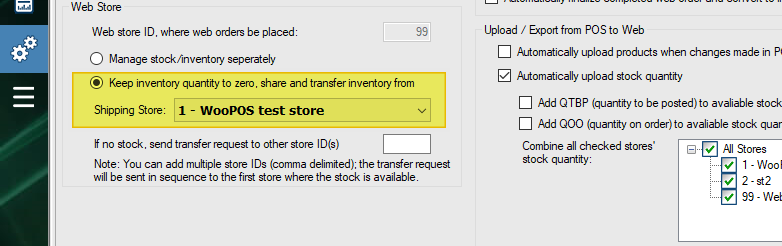
Yes. You can transfer using a file exported from WooCommerce or WooPOS.
Or if you don’t have the file, just email us your request.
When you save API settings, you can select to import stock quantities or not.
You can also import stock quantities file here (see bottom of this page):
We recommend you to do an inventory count monthly or once a while:
No. Online gateways are for “card not present” payments. You will get a much lower card processing rate through a pin pad device for “card present” or EMV payments.
You can choose any payment processor from here:
You can import here:
Price changes will be uploaded to Shopify if you have “auto upload” switch on in POS Shopify settings.
Please follow the steps on this page:
In the last step near the bottom, you need to “Finalize/Invoice”. The web orders will convert to invoices(sales). The web orders are not invoiced, that’s why your sales report is blank.
You can also set up to automatically finalize and invoice web orders.
Yes. You need to turn on a switch in setup to pull all customers. By default, SooPOS only pull customers with recent web orders.
SooPOS has no problem to handle 30,000+ books. You can go ahead to download, install and test. The free trial is about one month, we can extend if you need more time. Once you have everything ready, you can use “delete all data” function to start over, or let us know what data you want to keep.
Did you mean you want to send an email when you change order status in the back end? Can you send us some screenshots or videos to support@woopos.com?
It’s hard to set up WordPress permissions. The easy way is to install this plugin:
More details:
