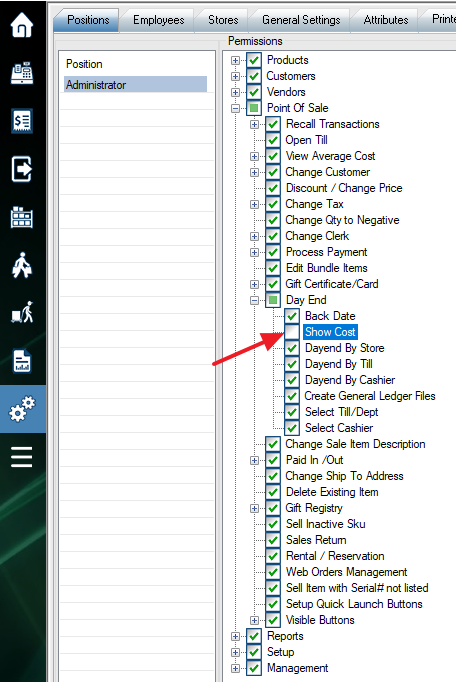Forum Replies Created
-
Can you get the upgrade and try again? If it still doesn’t work, please send us a screenshot and a video by email.
You can print “Sales By Customer” report, build a query like “Net Sales > 10000”.
You can also go Setup->General Settings->Reset Customers Total Revenue, print “Customer Listing” report, build the query by Revenue. Use “Raw Data” option to get an Excel file with customer listing.
You can import an Excel or csv file to PO. The file should include these columns:
Sku or Product number, Cost, QuantityLooks like you uninstalled SQL database before initial synchronization with cloud database. You can delete C:\WooPOS folder or C:\WooPOS\LocalSettings folder. Reinstall WooPOS by using a different Email account. There’s no difference between the free version and the pro version installer. We’ll send you the bill monthly based on your last month’s usage.
How many vendors do you have? Each vendor will have their own products, inventory, and employees? Do you want them to sell on your website and use their own POS with everything separated?
Sorry. We don’t support multi-vendor marketplace at this moment.
Did you use the magnifying glass icon to search? You should not use this function if you use the scanner. Just use the text input box beside the magnifying glass icon to scan the barcode into the inventory count batch. Please email us screenshots with the example SKU if anything wrong.
Sorry. We have no idea. It doesn’t seem to be POS related. You can do some testing, or have somebody to check WooCommerce/plugin settings.
You can click the Date column header once or twice to sort ascender or descender. Right-click any row and save the layout.
Just name the tab contains the word “MAIN” (like “Main Menu”), it will show up as the default tab in the POS window.
If you have multiple tabs set up for quick launch buttons, you can create a button to automatically select a specific tab by using the option: {TabPage}TabPageName where “TabPageName” is the name of the tab you want to access. For example: {TabPage}Babys will switch to the “Babys” tab.
Payment screen cannot be changed. Please take a picture and email to us, we’ll check if we can do anything.
In Setup–>Stores–>Messages, below invoice message, uncheck the show balance boxes. Save the Store settings.
The number pad on screen? You can mouse over on the border of the window and stretch it.
You can go any product/SKU attributes window put {GetFrom…} into the attribute value box, save the SKU.
I have added two attributes (“UPC lookups”, “list cost”) for you, and saved “{GetFromLookup}”
“{GetFromListCost}” as value. These two attributes will be updated automatically. You may need to turn on “Upload to web” and “Web Visible” in the attribute settings, and add the attributes to the attribute set.Other auto fill attribute syntax you may interested:
{GetFromBrand} {GetFromProductNumber}