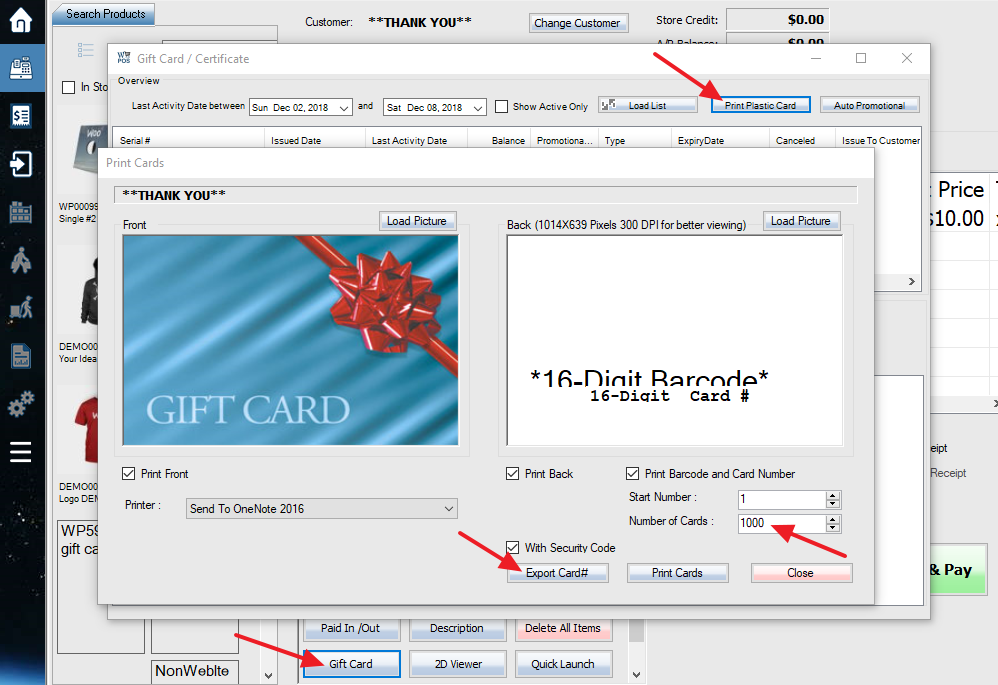Forum Replies Created
-
Do you mean Android app? We have fixed price issue, please get the upgrade.
It’s not easy to change the price in the app. Please send us an email to discuss the custom work.
From the accounting point of view, (store credit) balance changing should have a transaction record. Should not be quickly edited.
To manually change store credit balance:
To adjust store credit balance from Excel file:
You can generate gift card numbers from POS–>Gift Card–>Print Plastic Card–>Export Card#
The gift card numbers and security codes (scratched off code) should be like this:
6600010000001613,6714
6600010000002396,0809
6600010000003085,2789
6600010000004794,2649
6600010000005464,9497You can then send the numbers to the print shop or order online.
Please ignore security codes if you don’t use the scratch-off feature.
The most common barcode type on the back of the gift card is CODE128.
https://plastekcards.com
https://plascards.com
https://www.documax.ca/en/gift-cardsNot all fields listed on the screen. Please email us your database ID (on top of the screen, starts with WP01) and the fields you needed.
This is a bug, has been fixed. Please get the upgrade and try again. Thanks
You can create auto discount rules based on customers or vendors. Or manually discount for each line in POS.
You can do it later. Some reports like “sales summary: need to do “dayend by store”. It just merges cashiers totals to store.
Do you want to manual discount or auto discount when selling? Or bulk change regular price in product list?
Just create two users, give them store access permission for the store. In “Printers and local settings”, set up “When starting, login to store id”. Let them do “DayEnd by cashier” (for each cashier) first, and then “Dayend by store” (merge cashiers).
wcpos.com and woopos.com are different websites. WooPOS is a Windows desktop app with high-end features. If you have questions on wcpos, please contact them directly. Thanks.
You should receive negative payment on the special order transaction to zero the balance. And then void the special order. The special Sku has not been invoiced yet, so there’s nothing to return.
Our cloud databases are secured, all transmissions are encrypted. You should not store sensitive data in the database anyway. You can keep your database internally. But this may cost us extra works to set up. Please let us know your plan, we will send you a quote.