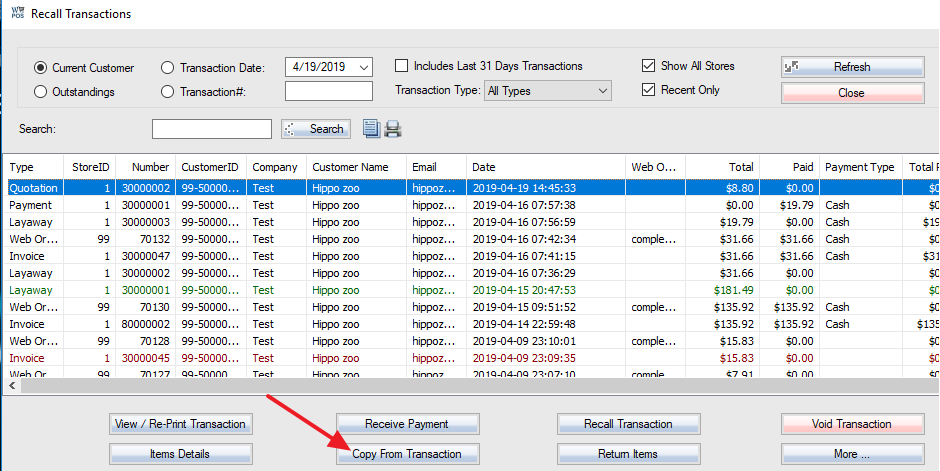Forum Replies Created
-
Use selective snapshot, if you want to set quantities to zero for the items are in the selection but not in the list of files.
Use spot snapshot, if you want to leave quantities unchanged for the items are not in the list of files.
I believe you should use spot snapshot.
Sorry I still don’t understand your question. Hope this is will help.
When a product is out of stock, POS will give an out-of-stock warning message when selling. You can still sell the product. In most case, if the customer has the item physical on hand, the quantity number in POS system is probably wrong. The quantity should be manually adjusted or though inventory count. If you have layaway or web orders, the system will put item on-hold (A column other than QtyOnhand), and you should put the item physically aside(on hold).
I’m not sure about your questions. We use our hosted cloud database as a bridge to synchronize data between physical stores.
The branding should not be uploaded to the web by default. Please email to support with some screenshots if you need more details.
Just add GIF file (create your own) instead of JPG file in Setup->Stores->Messages->Advertising.
It’s on “Web Info” screen. You can also restart POS to refresh. Please print screenshots or record a video email to us if you have more questions.

The SAP Crystal reports won’t show properly if you use a 3-inch receipt printer as a default printer.
Please select a non-receipt printer (Laser or PDF printer) as the default printer in the Windows Control Panel.
https://www.tomshardware.com/reviews/set-default-printer-windows-10,6186.html
Shipping fee and miscellaneous cost can normally be added when you receive the PO. You can also add a Shipping SKU to the (bottom of) PO if you want to show it to Vendor.
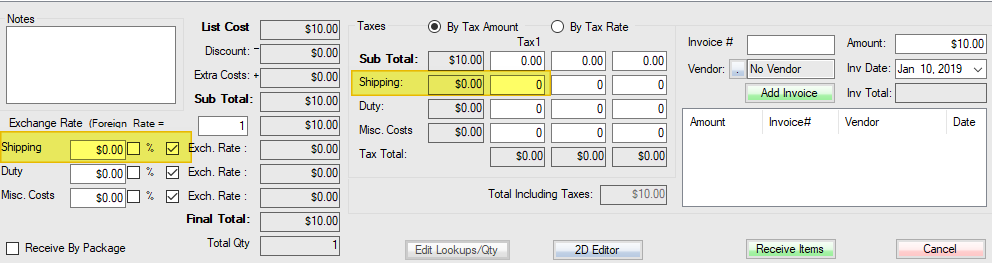
If you sell both 6-unit box and individual product, you can set up the parent SKU.
If you sell the individual product only, you don’t need to set up parent SKU. Just set up package quantity and package unit name:
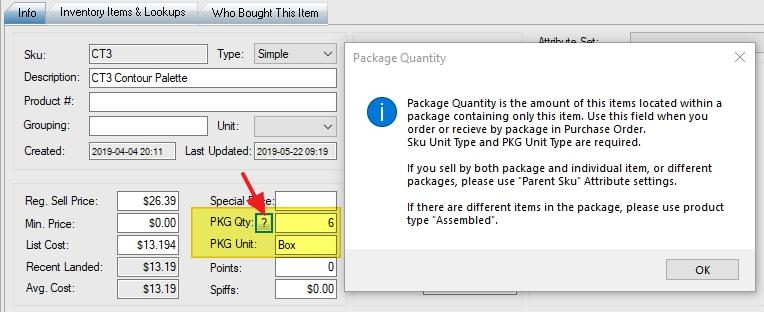
When you make a purchase order, check on the “Pkg” (package) checkbox.
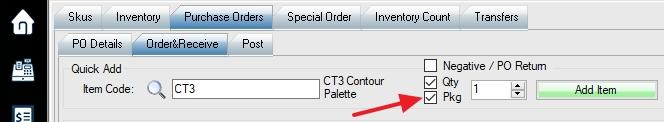
You can set up auto order by individual SKU. It’ll show package quantity on the purchase order screen and report.
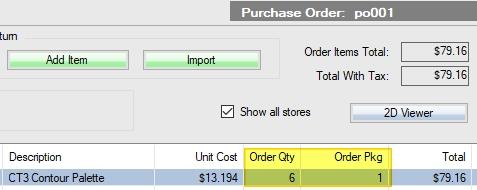
It will deduct from quantity on hand and put it to on-hold, until you finalize the web orders. You can select all web orders and click the finalize button one to finalize all web orders. The quantities will be changed from on-hold to sold.
Please make sure to check on “Show All Stores” (above the refresh button) on “Who Bought This Item” tab.
Please send us screenshot with examples if anything wrong.
WooPOS is a Windows Desktop app. You need to download and install it on a PC (Windows 10).
After installation, just follow this instruction to set up the WooCommerce API:
WooPOS is a Windows Desktop app. You need to download and install it on a PC (Windows 10).
After installation, just follow this instruction to setup the WooCommerce API:
You can print a consignment report and manually process sold items. You can sell a negative quantity back to the consignor and use store credit as the payment type. To automate the process, we’ll have to some custom works for you. Please Email us if you need anything.
No. We don’t store this info in POS database. I’m not sure if any WooCommerce plugins will do this. You can also try to access the WooCommerce MySQL database directly if you know how it works.