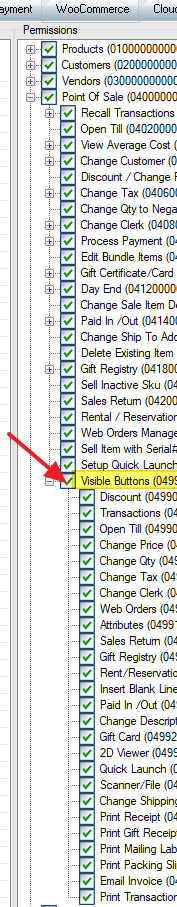Forum Replies Created
-
This won’t work. To make it work, the POS software has to be certified by your processor in your country. Even the same hardware model, the firmware and encryption key will be different from each processor company.
I don’t think WooPOS will handle this. Looks like you need some custom works. If you don’t share product description, pricing, stock inventory, etc, you should have everything (website/sub-domain and POS) separated.
WooPOS works on Windows only. We plan to develop a web browser version, but it will take a long time.
We don’t support multi-currency either. WooPOS can accept multi-currency payment but not for multi-currency price listing.
WooPOS doesn’t use the payment gateway you setup in WooCommerce. The online gateway is used for “card not present” transaction, while POS is for “card present” (face to face) transaction. We don’t support Stripe. For EMV(chip), non-EMV(swipe), “card not present”(phone order) transaction, you can use World Pay. You can get a quote from them.
Setting up WorldPay(Vantiv) TriPOS Cloud Payment Integration
http://info.vantiv.com/woopos (World Pay contact form)
We highly recommend World Pay as it’s more secure to process EMV with pin. You don’t need to worry about PCI Compliance:
To process integrated payment, you must have internet access. There’s no direct connection cable needed between the computer and the pin pad. World Pay provides two types of pin pad: Verifone MX915 (wired RJ45) and Ingenico iSMP4 (WiFi).
“Qty Counted” column on this screen:
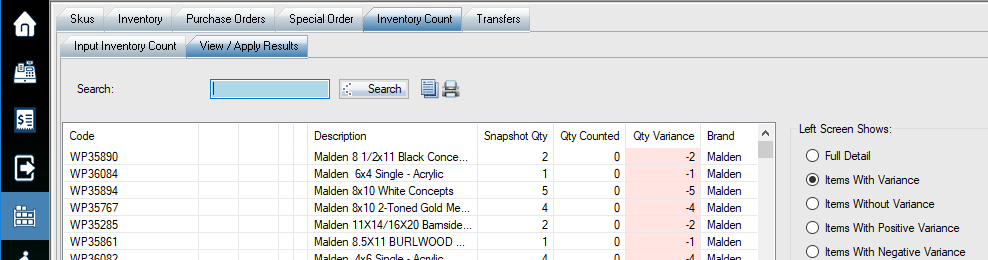
You can also view historical count here: (leave code/sku blank and click “load list” button)
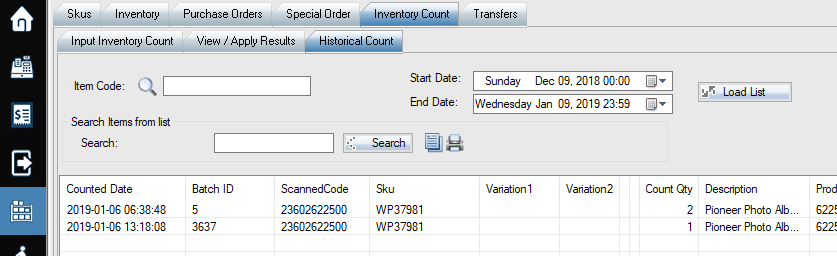
Import (Import SKUsàImport Images and Attributes) your excel file and update this attribute to TRUE.
Use “Delete SKU” (Enable Switch 103 in store settings) function, built query/filter first (ToDelete=TRUE). Then select all filtered SKUs to delete.
Our price is US$25 per employee per month. To save money, you can share user id and password. But this is not recommended, as you don’t know who’s actually logged in and made mistake.
Here’re some topics on our knowledge base:
Please first make sure sync is up to date. Follow this and re-import web orders.
If you find any problems, please send us an example SKU.
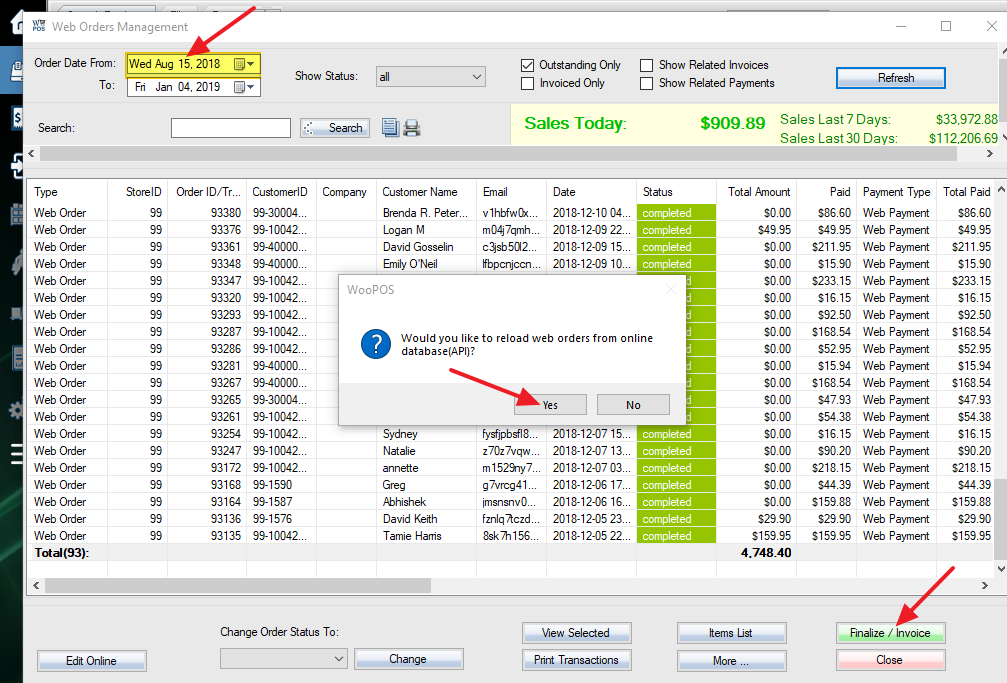
For printer, use Generic text only printer (in Windows printer setup, not driver needed)
USB scanner: just plugin, should work.
Pole display: You can test it, Send us the menu if not working. Recommend to use a second monitor instead of pole display.
Enable switch 100 in store settings. Double click the date and make the change. Admin login required.
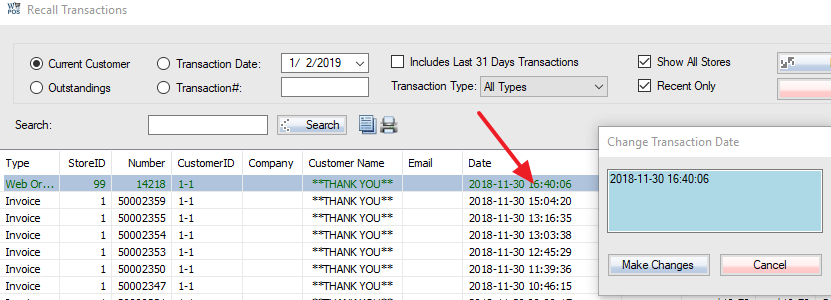
Please get the upgrade first. Delete the location in store settings. Save the store settings. This will move all the stock to the default location. You can add the location back if you need to reuse it.
Yes, you can add image or document (or other types) to customer attribute or CRM attribute. For transaction or event tracking, please use CRM (button in customer info) function.
Please do not add too many big files to the system, as database size is limited.
You can check this article:
Instead of “CreditAdjust” SKU, you can put ” VolunteeringReward” as SKU (or any SKU) and the description you like (leave it blank if you want to add description dynamically in POS).